Purpose: Ensure accurate data is entered in the postdoc record
Confidentiality: Data Forms are part of Student Records.
General Information:
- When the postdoc candidate receives the appointment invite email, they go to the SecurePortal to complete a data form and upload supporting documents
- The completed data form routes to the postdoc admin for review and approval
- This job aid will help the postdoc admin complete the data form review and determine if it is ready for approval, or if corrections are needed
- When returning a data form to a postdoc candidate for corrections, click "Return"
- Do not click "Decline" - declining the data form ENDS the invite process; restarting the invite process requires sending a new invite to a new postdoc candidate email address
- IMPORTANT: After postdoc admin approval, the data form is LOCKED; errors can no longer be corrected by the postdoc candidate
- NEW! Postdoc candidates now enter discounts/leaves of absence in the previous work experience on the data form; no more external research experience calculators!
Finding the Data Form (formerly called Info Sheet):
- In AXESS: click OPA/Bechtel Center tab > Visit Workflow Home Page
- Select "My Approvals" from the Work Flow Transaction list
- Select "PD-INFO-SHEET" from the Activity drop-down menu
- Pending data forms are listed
- Click on a data form transaction number to open it
Reviewing the Data Form:
- PERSONAL DETAILS BOX
- Compare postdoc candidate's name and birth date to passport data (international) or I-9 documents (U.S. citizen)
- If any of the following information is incorrect, the data form can be returned to the postdoc candidate for correction
- If international scholar:
- Name entered must match the machine-readable name data on the passport (letters and spaces only; no symbols)
- Birth date must be in U.S. format (mm/dd/yyyy)
- Watch for birth dates entered in European format (dd/mm/yyyy)
- Watch for birth dates with current year rather than birth year
- Birth city must be provided (must match passport except when passport displays province rather than city, e.g., China, Korea, former Soviet Union, etc.)
- If a postdoc holds dual citizenship, all data must match the passport under which they are requesting the visa
- If U.S. citizen:
- Data must match documents provided for I-9 form (e.g., driver's license, social security card, etc.)
- If international scholar:
- ETHNICITY INFORMATION BOX
- This section does not require postdoc admin review
- PERSONAL ADDRESSES BOX
- This section does not require postdoc admin review
- FUNDING DETAILS BOX
- If postdoc candidate has outside funding, a Notice of Award (NOA) or funding letter must be uploaded in the supporting documents
- Review the NOA or funding letter to ensure it meets requirements (see How to Appoint Postdocs, Required Documents, Notice of Award/Funding Letters)
- If you are unsure the NOA/funding letter meets requirements, submit it to OPA for pre-review
- Note: Use of outside funds for benefits charges requires an approved policy exception. Follow these instructions: Exception to Policy Postdoc Pay All Health Insurance
- Please direct questions about the benefits policy exception to the Postdoc Benefits Office
- FAMILY/DEPENDENT DETAILS BOX
- This section does not require postdoc admin review
- EDUCATION DETAILS BOX
- Click "View All" to view multiple institutions
- Review doctoral degree information
- Compare degree conferral date noted to the actual degree/diploma/letter of completion conferral date
- WORK EXPERIENCE BOX
- Click "View All" to view multiple positions
- Compare positions and start/end dates noted to the research experience shown on the CV
- Сheck if:
- the work activity type is correct (determines what counts as research experience and what does not)
- the discount calculations are correct and documented accurately
- the discount for time overlap with another position is applied to only one of the overlapping positions
- for more details on validating work activity and research experience, please refer to Research Experience Calculation Guidelines
- if any research experience or discount needs correction, return the data form to the postdoc candidate for revision
- Сheck if:
- POLICY EXCEPTIONS BOX
- The data form is programmed to find data that may not meet postdoc policy
- A warning message will display to indicate that further review is needed for any data found not meeting postdoc policy
- Review any policy exceptions noted here for potential additional actions required on the recommendation form
- SUPPORTING DOCUMENTS BOX
- The Supporting Documents box displays a list of required documents the postdoc candidate must upload in order to submit the data form
- DOCUMENT TYPE / UPLOAD FILE
- NEW! Until the recommendation form is approved by OPA, the postdoc candidate may return to SecurePortal to upload documents not in hand when the data form was submitted
- PDF is the only compatible document file type; incompatible file types such as JPEG, PNG, DOCX will not open and must be uploaded again in PDF
- ATTACHMENTS BOX
- Review all uploaded documents by clicking "View File"
- Compare the Supporting Documents list to the Attachments "Document Type" column
- All Supporting Documents listed must appear as the document "type" in the Attachments box (missing document "types" will trigger an error message)
- e.g., if the Supporting Documents list says CV and proof of doctoral degree, then the Attachments box must show uploaded document "types" for both CV and proof of doctoral degree
- A CV categorized as an "Other document" rather than as a "CV" will trigger an error message; a new CV must be typed as a "CV" and uploaded to Attachments to remove the error
- All Supporting Documents listed must appear as the document "type" in the Attachments box (missing document "types" will trigger an error message)
- International scholars must include:
- Passport: Postdoc candidate uploads copy of bio-demographic page (with picture)
- J-1 visa holders: Postdoc admin submits a DS-2019 request web form
- F1 OPT visa holders: Postdoc candidate uploads a copy of EAD card (application/receipt if card is not yet issued)
- H-1B visa holders: Postdoc candidate uploads copy of most recent I-797
- Permanent Residents: Postdoc candidate uploads a copy of the permanent resident (green) card