Purpose: Initiate a postdoctoral appointment
Confidentiality: Invite forms are a part of Student Records. Do not enter confidential information.
To Create a Postdoc Invite:
- In AXESS: click the OPA/Bechtel Center tab > Postdoc > Postdoc Administrative Forms > Invite Form
- Click "Add" (leave search fields blank)
- Email ID field: Enter the email address of postdoc candidate you are inviting
- DO NOT enter an email address previously used for an invite
- e.g., when transferring a postdoc from another Stanford department
- e.g., when resending an invite to a candidate
- This email account must be accessable to the postdoc candidate until the appointment is approved
- DO NOT enter an email address previously used for an invite
- Email ID field: Enter the email address of postdoc candidate you are inviting
- Click "Add"
Invite form data entry
- First and last name fields: Enter the postdoc candidate's first and last names
- The postdoc candidate's name fields populate in the email text below the invite data
- Dept. ID field: Enter appointing department ID (or click the magnifying glass to look up)
- Appointment Start Date field: Select the appointment start date in the drop-down calendar (optional)
- Appointment End Date field: Select the appointment end date in the drop-down calendar (optional)
- Faculty Sponsor ID field: Enter the faculty sponsor ID number (or click the magnifying glass to look up)
- Note: If the faculty sponsor name is not found, contact the Registrar's Office for assistance with adding faculty to the Advisor Table
- Research Mentor ID field: Leave blank when there is no secondary faculty, or when the research mentor and the faculty sponsor are the same person
- If there is a research mentor different than the faculty sponsor, enter the research mentor's ID in this field (or use the magnifying glass to look up)
- Email to applicant box: You may add text here, but DO NOT DELETE any of the pre-populated standard text in this box
- Click "Save" to save the form and return later
- Click "Send Mail" to send the invite to the postdoc candidate
Search for a Saved or Submitted Invite:
In AXESS: click OPA/Bechtel Center tab > Postdoc > Postdoc Administrative Forms > Invite Form
- Click "Find an Existing Value" tab
- Enter the first and last name of the postdoc candidate in the search fields
- Click "Search"